How to create a WIFI WLAN Hotspot in your Laptop.
Sometime we wanna create a wifi hotspot while we have connected a donggle or wired broadband connection. We use some third party software like virtual hotspot. But here we DON'T NEED ANY THIRD PARTY SOFTWARES.
Screenshots:
Now we configure the hotspot. We will give the username and password
Now we on the hostednetwork or hotspot.
After using the wifi to turn off the hotspot give command.
Now one thing to allow to share your PC Internet connection. We have to follow some steps.
Control Panel -> Network and Internet -> Network and Sharing Center -> Advanced sharing settings and turn on and allow everything in private and public both.
Now you have all done.
After once done above steps, you have to just start and stop the hostednetwork.
You can also make the above start and stop command write into a batch file and save it and run it as a administration.
Thank you guys... keep enjoying wifi and keep sharing.
Any queries comments here or contact me on tejeswartripathy@gmail.com.
Thanks again and KEEP SHARING....!!!
Screenshots:
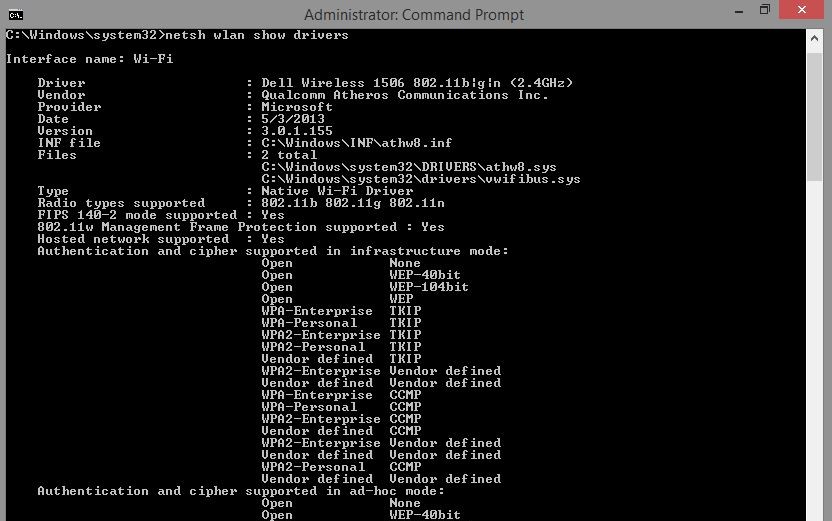 |
| The command window |
 |
| In mobile show - Wifi hotspot successfully created |
 |
| In mobile - Entering the password |
 |
| In mobile shows - Connected to your PC. |
The commands:
We have to run the cmd as a administration.
First check weather wlan drivers are available on your pc or not.
First check weather wlan drivers are available on your pc or not.
C:\Windows\system32> netsh wlan show drivers
Now we configure the hotspot. We will give the username and password
C:\Windows\system32> netsh wlan set hostednetwork mode=allow ssid=Tejas-PC key=dubaramatpuchna
Now we on the hostednetwork or hotspot.
C:\Windows\system32> netsh wlan start hostednetwork
After using the wifi to turn off the hotspot give command.
C:\Windows\system32> netsh wlan stop hostednetwork C:\Windows\system32> exit
Now one thing to allow to share your PC Internet connection. We have to follow some steps.
Control Panel -> Network and Internet -> Network and Sharing Center -> Advanced sharing settings and turn on and allow everything in private and public both.
Now you have all done.
After once done above steps, you have to just start and stop the hostednetwork.
You can also make the above start and stop command write into a batch file and save it and run it as a administration.
Thank you guys... keep enjoying wifi and keep sharing.
Any queries comments here or contact me on tejeswartripathy@gmail.com.
Thanks again and KEEP SHARING....!!!

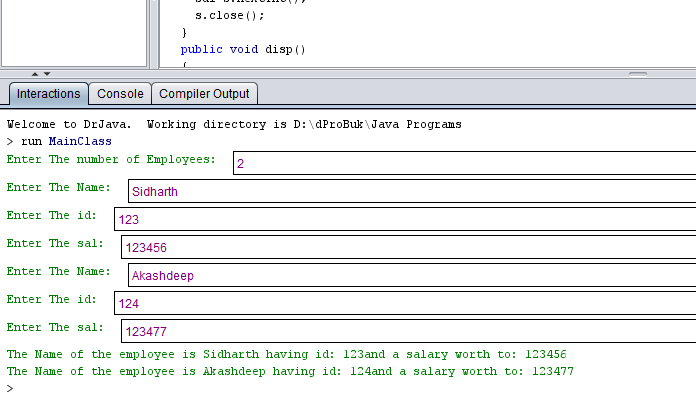

Comments
Post a Comment