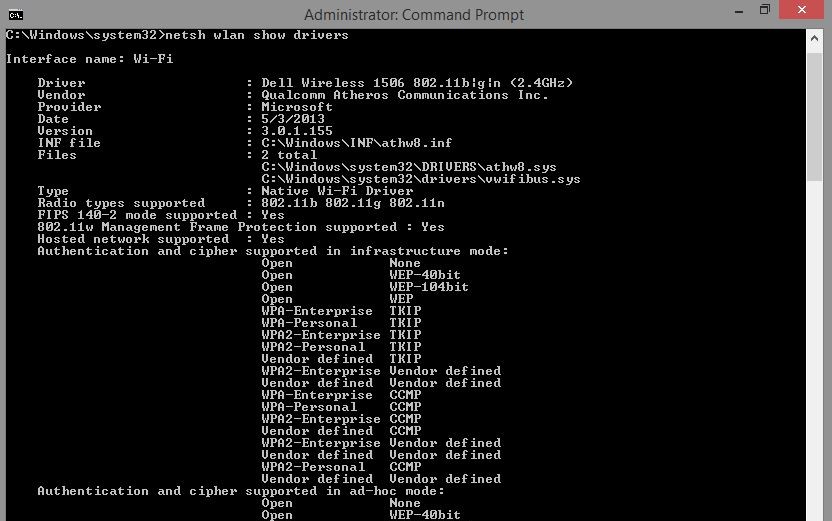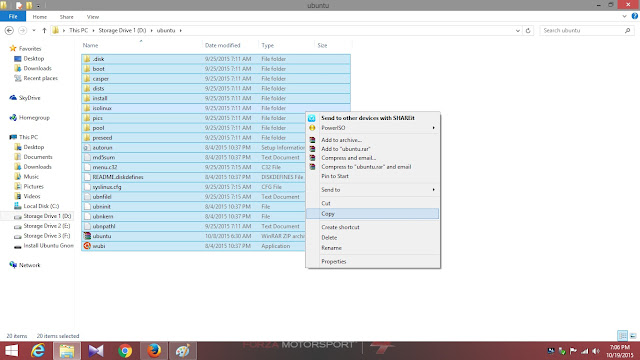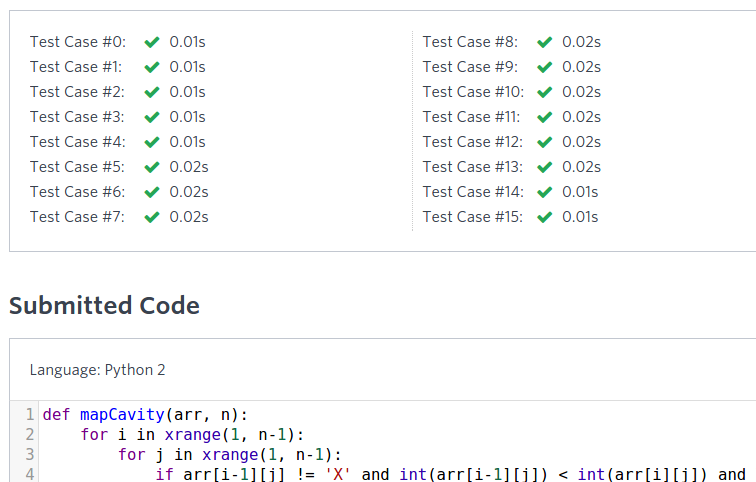Hackerrank Modified Kaprekar Numbers Solution

This is the solution to the Modified Kaprekar Numbers found in the implementation section of the algorithm domain in Hackerrank. A modified Kaprekar number is a positive whole number n with d digits, such that when we split its square into two pieces - a right hand piece r with d digits and a left hand piece l that contains the remaining d or d−1 digits, the sum of the pieces is equal to the original number (i.e. l + r = n) . Screenshot The Code def sendKap(x,s): y=x*x y=str(y) s1=y[:len(y)/2:] s2=y[len(y)/2::] s3=int(s1)+int(s2) if(s3==x): s.append(str(x)) st=input() en=input() s=[] for i in range(st,en+1): if(i>9): sendKap(i,s) elif(i==1): s.append(str(i)) elif(i==9): s.append(str(i)) if(len(s)==0): print 'INVALID RANGE' else: print ' '.join(s) Got any problems feel free to comment them here !